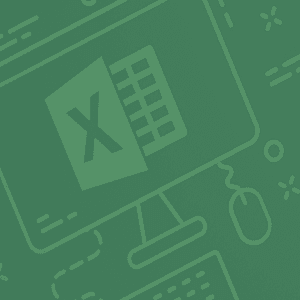Description
Getting Started
In the first module, we describe the components of Power BI, and students will learn how to work with Power BI files, connect to data sources with the Power BI desktop clients, create a report and visualizations and work with visualizations.
Working with Data
This module covers how to transform and sanitize data, use the query editor, model data and manage relationships.
Working with Reports and Visualizations
Next, we will look at managing report pages, changing report view options, working with visualizations and their data and adding static objects to a report.
A Closer Look at Visualizations
This module is all about creating and managing visualizations. The types of visualizations covered are Matrixes, Tables, Charts, Maps, gauges, Cards, KPIs and Slicers.
Introduction to the Power BI Web App
In the final module, students will learn how to use the Power BI web app, connect to data sources from the Power BI app, use workspaces, dashboards, reports, and other Power BI app features.
Certificate: Certificate of completion will be issued once course is completed.
Duration: 12 Hours