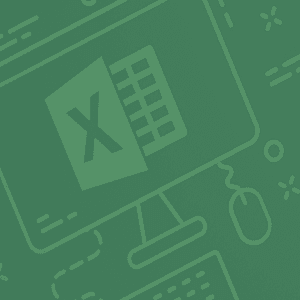Description
Getting Started
In the first module, students will learn how to log into Office 365 and launch PowerPoint before delving into how to create, edit and view presentations. Using Tell Me and how to access advanced help options are also covered.
Developing a PowerPoint Presentation
Next, we explore the steps to developing a PowerPoint presentation. We start by learning how to build a presentation’s framework. We then learn how to edit text and objects, as well as format text and paragraphs.
Working with Images and Shapes
Then, we cover working with objects in a document, including inserting, resizing, and formatting different types of graphics.
Working with SmartArt
In this module, students will learn about SmartArt and how versatile it is. They will become familiar with building and customizing a SmartArt diagram.
Working with Tables
Students will then learn how to add tables to a presentation as well as how to how to modify, and format them.
Finishing Your Presentation
In the final module we go over how to apply the finishing touches to a presentation, including animations, transitions, and designs. We also cover how to use comments, sharing features, and collaboration tools to co-author a presentation.
Certificate: Certificate of completion will be issued once course is completed.
Duration: 6 Hours